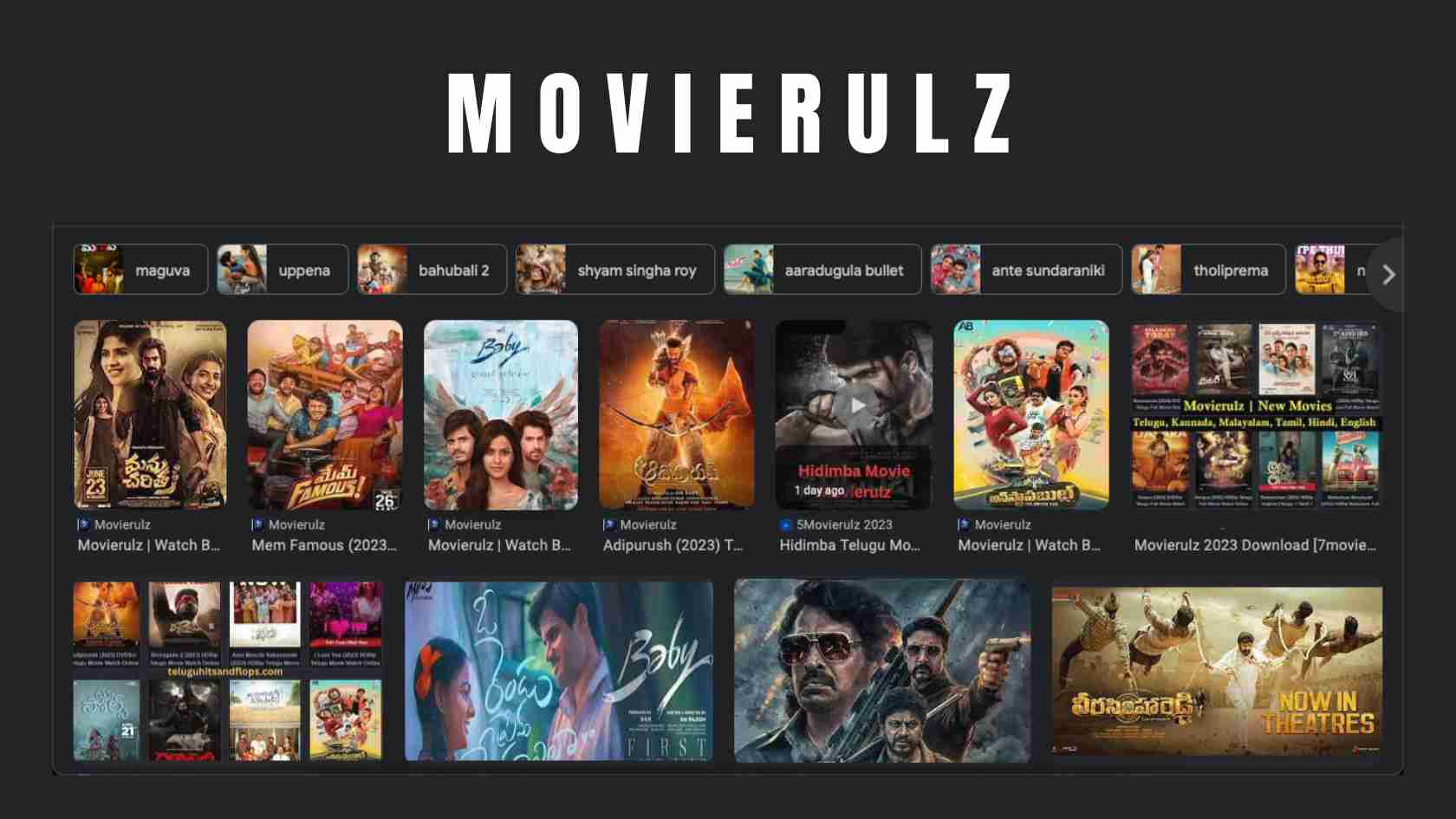Are you tired of encountering gibberish where meaningful text should be? Decoding and correcting text encoding errors is a crucial skill in today's digital landscape, a challenge often encountered when dealing with data from diverse sources.
In the intricate world of data handling, garbled text, represented by characters like \u00e3\u00a2\u00e2\u201a\u00ac\u00eb\u0153yes\u00e3\u00a2\u00e2\u201a\u00ac\u00e2\u201e\u00a2, can be a significant impediment. These seemingly random strings are often the result of incorrect character encoding, a common issue when text is transferred or stored using incompatible systems. Understanding and resolving these encoding problems is vital for anyone working with digital information, from web developers and data analysts to writers and researchers.
The root of this issue often lies in the discrepancies between how characters are represented in different encoding schemes. Common encodings like UTF-8, ASCII, and Latin-1 (ISO-8859-1) each have unique ways of mapping characters to numerical values. When a file or webpage is encoded in one scheme and then interpreted using another, the characters may appear corrupted. For instance, what should be a simple apostrophe might become a series of seemingly random symbols. Such issues are rampant in data imported from various sources, making it essential to understand the principles of character encoding and how to fix the garbled text.
One of the primary tools for tackling these encoding issues is the `ftfy` library (fixes text for you). As its name suggests, `ftfy` specializes in automatically correcting various text encoding problems. While the examples provided here primarily involve handling character strings, it's important to note that `ftfy` can directly process files containing garbled text, offering a more comprehensive solution for larger datasets. Using `ftfy` simplifies the process and offers a streamlined way to fix character encoding issues.
The capital "A" with a circumflex accent, often seen as \u00c2, is a prime example of how encoding problems manifest. This specific sequence is common in strings extracted from webpages, appearing in places where the original text contained spaces or special characters. These seemingly innocuous characters can quickly disrupt the flow of text, making it difficult to read or process.
The core problem is often the misinterpretation of character encodings. For example, a sequence of bytes intended to represent a specific character might be read using the wrong encoding, leading to the appearance of these unusual strings. The source text, riddled with encoding issues, transforms into the garbled output we often see. If the original data was not properly encoded, or if there were errors in the transfer or storage of the text, these issues are amplified.
To illustrate, let's examine the "A" with a circumflex (\u00c2). This character, like others with encoding issues, often arises due to incorrect interpretations. When the encoding of a document or string is not properly declared or is misinterpreted, a single character can transform into a series of unexpected symbols. The appearance of such characters is a clear sign that something has gone wrong in the character encoding process. To restore the text to its intended form, we need a proper understanding of character encodings.
The challenge lies not just in identifying these characters, but also in understanding their origin and resolving the underlying encoding problem. Solutions include correctly specifying the character encoding when opening a file, converting the text to a different encoding, or, as we saw earlier, utilizing tools like `ftfy` that can automatically detect and fix these issues. The best approach depends on the context and the specific encoding issues encountered.
The presence of "A" with a circumflex can also signify issues in web content. This is because the characters may result from how the web server transmits data and how the web browser interprets that data. The use of the incorrect character encoding can create these discrepancies, leading to the display of these non-standard characters. These problems occur when there are encoding mismatches, or when data is transferred with encoding conflicts.
Other similar issues arise from incorrect encoding of other characters. For example, the characters \u00e3, \u00e2 are common. These characters are often a result of the source text being encoded in one system and then being interpreted by another system using a different encoding scheme. The issue often arises with the mismatch of different encoding schemes.
The seemingly random strings, like \u00b1 \u00b1 \u00b2 \u00b2 \u00b3 \u00b3 \u00b4 \u00b4 \u00b5 \u00b5 \u00b6 \u00b6 \u00b7 \u00b7 \u00b8 \u00b8 \u00b9 \u00b9 \u00ba \u00ba \u00bb \u00bb \u00bc \u00bc \u00bd \u00bd \u00be \u00be \u00bf \u00bf \u00e0 \u00e0 \u00e0 \u00e1 \u00e1 \u00e1 \u00e2 \u00e2 \u00e2 \u00e3 \u00e3 \u00e3 \u00e4 \u00e4 \u00e4 \u00e5 \u00e5 \u00e5 \u00e6 \u00e6 \u00e6 \u00e7 \u00e7 \u00e7 \u00e8 \u00e8 \u00e8 \u00e9 \u00e9 \u00e9 \u00ea \u00ea \u00ea \u00eb \u00eb \u00eb \u00ec \u00ec \u00ec \u00ed \u00ed \u00ed \u00ee \u00ee \u00ee \u00ef \u00ef \u00ef \u00f0 \u00f0 \u00f0 \u00f1 \u00f1 \u00f1 \u00f2 \u00f2 \u00f2 \u00f3 \u00f3 \u00f3 \u00f4 \u00f4 \u00f4 \u00f5 \u00f5 \u00f5 \u00f6 \u00f6 \u00f6 \u00d7 \u00d7, are a common source of frustration when working with data. This set of seemingly unrelated characters are often caused by an encoding error that arises when the system misinterprets the character set. The appearance of these characters is a clear signal that character encoding issues are present and need to be corrected.
The characters in this range (U+00B1 to U+00F7) are part of the Latin-1 Supplement block of Unicode, which includes symbols and special characters. Incorrectly interpreting the encoding can lead to these characters being displayed where more familiar characters were intended. The appearance of these symbols indicates that the text encoding has been misinterpreted, and the encoding settings should be modified to match the actual encoding of the original text.
Furthermore, the issue is further compounded when certain characters are improperly encoded. Consider, for example, that \u00c3 and "a" are practically the same as "un" in the phrase "under." Also consider that the word "a" has a different pronunciation compared to \u00e0. The "a" has a general pronunciation. The problem of encoding also affects the pronunciation of words. All these small details add up to create a much bigger issue when dealing with text encodings.
It is essential to understand that simply "guessing" or visually interpreting these characters is not sufficient. The characters \u00e3 and \u00c2 are similar, but should not be considered the same. The fact that \u00e3 can appear instead of other characters means there has been an encoding error. Understanding the root cause of these issues is key to finding reliable and effective solutions. Encoding issues can lead to incorrect interpretations, and the text might lose its original meaning.
In essence, the process of fixing garbled text involves a combination of identifying the encoding, correcting the encoding, and properly interpreting the text. It's not just about replacing incorrect characters; it's about restoring the original meaning and ensuring data integrity. The use of `ftfy`, and other tools that convert the text to binary and then to UTF-8, is a reliable strategy for fixing and properly formatting text.
In practical terms, encountering encoding issues like the garbled "A" with a circumflex means there's a need to investigate how the text was originally encoded. By understanding the encoding system, you can make the right adjustments, either by changing the encoding setting or by fixing individual strings. The goal is to make sure that the text is correctly represented when displayed. This can involve examining the HTML headers to ensure proper encoding declarations and verifying the correct character sets.
Understanding the causes of these issues is the first step in fixing them. Character encoding issues can arise from various sources: incorrect encoding declarations, mismatches between the encoding of the original document and the software reading it, and errors during file transfers or data conversions. When these issues are not addressed, the data may be lost. Proper data handling and character encoding knowledge are vital to maintain the data's original integrity and meaning.
When you're dealing with text pulled from web pages, the problem is often linked to the encoding specified in the HTML's meta tags. These tags tell the browser how to interpret the characters in the page. If these tags specify the wrong encoding, the browser will incorrectly display the characters. Correcting this requires identifying the correct encoding and updating the meta tags. This can require an understanding of different character encodings. In case you encounter a problem that cannot be fixed, it is always best to seek professional help.
Beyond the technical aspects, the presence of garbled text can also impact user experience. Imagine trying to read a webpage or a document filled with unreadable characters. It degrades the readability and the user's understanding of the content. To ensure a positive user experience, it is essential to ensure the proper handling of text. If not addressed, these issues can lead to frustration and a negative impression. The ultimate goal is a seamless and accurate representation of the information.
To recap, the key to resolving garbled text is understanding how text encoding works. This also requires being familiar with the common encoding systems and the tools that can help fix these issues. Being able to identify the root cause of the problem is also crucial. With these tools and knowledge, you can quickly convert text and ensure your data remains usable.
In summary, correctly handling text encoding is fundamental to working with text data, especially web content. By understanding the potential problems and the available solutions, you can ensure that your text is both readable and accurately represents the original information. In short, it is key to data accuracy.
The provided text also touches on issues related to harassment and threats. However, these are not encoding problems and should be addressed through specific methods. Harassment is defined as any behavior intended to disturb or upset a person or group of people. Threats, in contrast, include any threat of violence, or harm to another. If you come across these issues, it's important to report them to the relevant authorities.
When dealing with strange characters or strings, it's also necessary to ensure the quality of your data. You can review your data through various data management techniques. You can also employ other tools to enhance the quality of the data. Always make sure to check spelling and data quality.